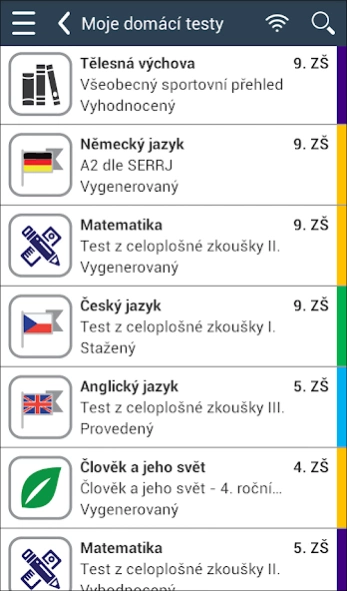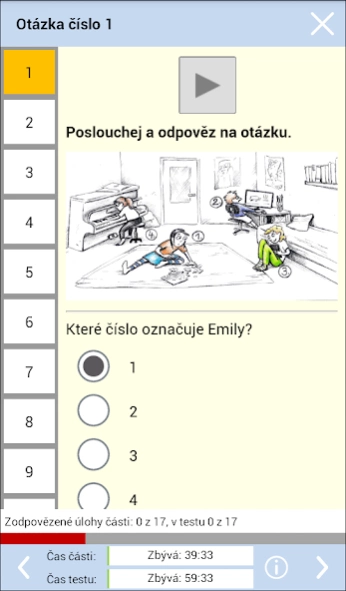InspIS SETmobile 1.18.120
Free Version
Publisher Description
InspIS SETmobile - InspIS SET mobile inspection system is the application of electronic testing CSI.
InspIS SET mobile is an application of the inspection system of electronic testing (InspIS SET), which is operated by the Czech School Inspectorate. With the help of the application, you can take tests in many subjects and areas of initial education. The tests are placed in the public database of the system and their number is continuously increasing. There are, for example, tests in mathematics, the Czech language, foreign languages and others. After completing each test, the user receives an extensive evaluation and interpretation of his result.
Testing is possible in 3 modes:
Home testing – after registration, any user can choose and implement any tests from the public database.
School testing - is intended exclusively for students of schools that use the system.
Certified testing - can be used exclusively within the framework of the regular assessment of results carried out by the Czech School Inspectorate in accordance with the Education Act.
The video manual is here: https://www.csicr.cz/cz/Videomanualy-(InspIS)/Videomanualy-(InspIS)/Videomanualy-InspIS-SETmobile
Апликация InspIS SET is used for preparing tests, for example, for preparing for the entrance exam in secondary schools (Ukrainian). InspIS SET also contains dozens of other training tests for elementary and middle school students (in Czech). The system evaluates the test online immediately.
About InspIS SETmobile
InspIS SETmobile is a free app for Android published in the Teaching & Training Tools list of apps, part of Education.
The company that develops InspIS SETmobile is Česká školní inspekce. The latest version released by its developer is 1.18.120.
To install InspIS SETmobile on your Android device, just click the green Continue To App button above to start the installation process. The app is listed on our website since 2023-02-15 and was downloaded 1 times. We have already checked if the download link is safe, however for your own protection we recommend that you scan the downloaded app with your antivirus. Your antivirus may detect the InspIS SETmobile as malware as malware if the download link to cz.itelligence.inspissetmobile is broken.
How to install InspIS SETmobile on your Android device:
- Click on the Continue To App button on our website. This will redirect you to Google Play.
- Once the InspIS SETmobile is shown in the Google Play listing of your Android device, you can start its download and installation. Tap on the Install button located below the search bar and to the right of the app icon.
- A pop-up window with the permissions required by InspIS SETmobile will be shown. Click on Accept to continue the process.
- InspIS SETmobile will be downloaded onto your device, displaying a progress. Once the download completes, the installation will start and you'll get a notification after the installation is finished.